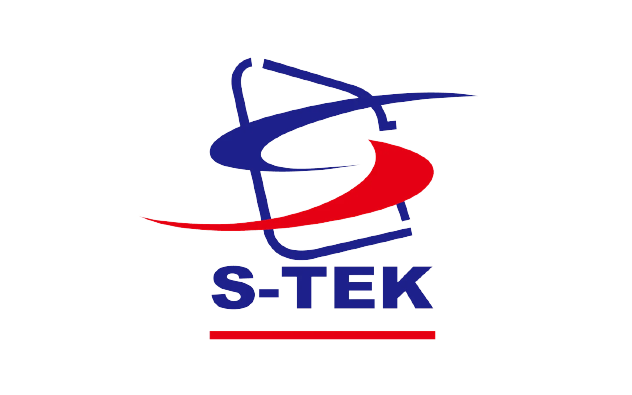Best Ethernet Cables for Gaming ( PC, PS and Xbox)
Are you sick and weary of having a poor internet connection and falling behind in the virtual battlefield? So stop worrying; we have the perfect fix for you: Ethernet cables! Whether you play video games on your PC, PlayStation, or Xbox, a sturdy Ethernet cable may really improve your experience. We will be delving into some of the top Ethernet cables for gaming, so you can play smoothly and uninterrupted. Let's start by discussing the reasons why they are essential for gaming. Despite its convenience, Wi-Fi is not always free from interference and latency problems, particularly in crowded areas.
On the other hand, Ethernet connections offer a fast and reliable connection to your router, guaranteeing less latency. This is especially important for online gaming, where a moment's hesitation can be the difference between winning and losing. However, not every Ethernet cable is made equally. The correct selection can have a significant impact on your gaming experience, much as how you carefully choose your gaming equipment for best performance. In today’s blog let's explore from Cat 6 vs Cat 7 to Cat 8, exploring which ones can not only enhance your gaming experience but ensure your victory too.
Best Ethernet Cable for Gaming in 2024
Ethernet CAT6
More than twice as fast as typical household internet plans, Cat 6 cables can handle gigabit internet rates of up to 1000 Mbps, more than enough bandwidth to play even the most demanding online games. Because milliseconds can make a big impact in real-time gaming scenarios, their cable connections naturally offer lower latency than Wi-Fi. These cables also reduce the possibility of latency, guaranteeing fluid gameplay. Purchasing Cat 6 for your system future-proofs it against future internet upgrades and the introduction of more demanding games, even though your current games might not require gigabit rates. Additionally, compared to earlier categories like Cat 5e, Cat 6 cables have better shielding, which minimizes crosstalk between wires and guarantees a clearer signal, especially in areas where electrical interference is present. By reducing the possibility of lag spikes or disconnections during your gaming sessions, this improved shielding translates to a more dependable and stable connection, thus improving your entire gaming experience. With such features, it has proven to be the best Ethernet cable for PS5.
With potential rates of up to 10 Gbps, Cat 7 cables provide a noticeable speed increase over Cat 6 ethernet cable speed, making them perfect for gamers who want to reduce lag and experience smoother online gameplay—especially in fast-paced games. Furthermore, Cat 7 Ethernet cables are made with additional shielding to lessen radio frequency and electromagnetic interference, enhancing signal stability and quality. This is especially useful when extending cables over long distances or in areas with a lot of electronic gadgets. Additionally, purchasing a Cat 7 cable helps to future-proof a system by preparing consumers for future increases in internet service speeds or the switch to a 10 Gbps plan, guaranteeing excellent performance even as technology progresses.
Ethernet Cable CAT8
Compared to Cat 6 and Cat 6a connectors, which have maximum theoretical rates of 1 Gbps and 10 Gbps, Cat 8 Ethernet cables provide lightning-fast speeds of up to 40 Gbps.. For players who have high-speed internet connections and appropriate devices like PCs and routers, this notable speed boost may help lower latency (ping) in online games. Cat 8 is also built with a high bandwidth of up to 2000 MHz, which guarantees that they can withstand increases in data demands and future network technology improvements, making them a future-proof investment. Furthermore, a lot of Cat 8 ethernet cables have improved shielding and stronger construction, which makes them more resilient to interference and wear and tear while also guaranteeing dependability.
Is Cat 8 Ethernet Cable the Right Pick for PS5 ?
With speeds of up to 40 Gbps, Cat 8 Ethernet cable significantly outperforms the PS5's current 1 Gbps limit, providing outstanding future-proofing possibilities. This gets your gaming setup ready for future hardware or internet updates that could require additional bandwidth. This benefit might not be as alluring, though, if you want to continue with the PS5 and your current internet subscription in the near future. Furthermore, although Cat 8 connections have reduced latency in online gaming than Cat 6/6a cables theoretically, most users—especially casual gamers—might not notice the difference in practice.
When it comes to price, Cat 8 cables can be much more costly. Therefore, while you should view it as an investment in the future, you should also consider your budget and current needs. Compatibility with your network hardware is also crucial, since it is still in its infancy and not all routers can fully handle its capabilities. In the end, Cat 8 is excellent for PS5 gaming if you want to upgrade your hardware or network components to take advantage of increased bandwidths and have a high-speed internet connection.
The Verdict: Selecting the Best Ethernet Cable for Gaming
Finding the ideal Ethernet cable can seem like stumbling upon a maze of technical terms and contradicting recommendations. You may choose the best option for your budget and gaming preferences by being aware of the features and limits of Cat 6a, and even the futuristic Cat 8. For the majority of players, Cat 6 wins, as it provides wide compatibility, affordable price, and outstanding performance, making for a smooth and lag-free online gaming experience. You can easily consider Cat 6a, if you're looking for that future-proof edge and have access to a multi-gigabit internet connection. However, remember that Cat 8 can be a overkill despite its remarkable technological capabilities as it comes at a higher cost. In the end, the ideal Ethernet cable is the one that fits your particular requirements and price range. To make the best decision, it is crucial to take into account your internet speed, gaming preferences, and future upgrade plans. With that said, install your preferred ethernet cable and let the thrilling gaming matches begin!